Unlock Radio Instantly
Instant, Secure Recovery for Locked Radios - No Dealer Visit Required
Service temporarily unavailable. Please try again later.

Most Popular Car Radios
Our radio code offering includes all Volkswagen models, such as the Golf, Polo, Passat, and more. Get yours now.
Our radio code offering includes all Audi models, such as the A3, A4, TT and more. Obtain yours now.
We offer radio codes for all Skoda vehicles, including the Fabia, Octavia, and others. Obtain yours now.
We offer radio codes for all SEAT models, including the Leon, Ibiza, and others.
Why you should choose us?
VinRadio is the Top provider of radio codes globally. Customer service is a top priority for us and is one of the reasons we stand out as a company, offering a 100% satisfaction guarantee. Our goal is to provide our customers with the quickest and most knowledgeable service possible, ensuring that they are in good hands.
-
Convenience
- Our portal provides a quick and easy way for customers to obtain their radio code, eliminating the hassle of having to visit a physical store or call customer service.
-
Trustworthiness
- Our portal is a reliable source for obtaining radio codes, with a track record of satisfied customers. We use secure payment methods to ensure the protection of personal information.
-
Competitive Pricing
- We offer competitive prices for our radio codes, making it more affordable for customers to get the code they need.
-
Expert Support
- Our customer support team is knowledgeable and experienced in resolving any issues that may arise. They are available to assist customers through the process of obtaining their radio code.
-
Fast Delivery
- Our portal ensures fast delivery of radio codes, so customers can get back to using their audio system as soon as possible.
How To Find Your Volkswagen Radio Serial Number
For any help in locating your radio serial number, you can also reach out to us through live chat or email.
-
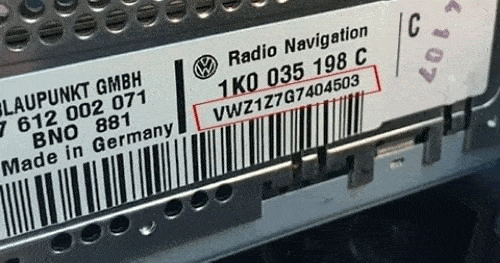 How To Get Your VW Serial Number
How To Get Your VW Serial NumberThere are different types of VW radios but all of them need to be removed to find your serial number. The tools you will need; a screwdriver and or a prying tool for removing the outer trims of the radio.
Once you have removed the radio, find your VW serial number by looking for a code starting with "VWZ" an example of this would be "VWZ1Z2H7654321" and ensuring your VW serial is correct is essential in retrieving the correct code for your radio.
Make sure you can tell the difference between a capitalized 'I' and a '1', as this can lead to getting an incorrect code.
-
 VW RCD 300
VW RCD 300The RCD 300 radio will also need to be removed from the dash to obtain the serial number on the back. If you have vents above the radio, they will need to be removed also to get to the screws underneath.
-
 VW RCD 210
VW RCD 210To get your Volkswagen RCD 210 radio code, we'll first need the serial number, you will need a prying tool for removing the outer trims of the plastic around the radio.
Once you have the plastic off, the radio should slide out quite easily. You won't need to remove the wires at the back as you only need to obtain the serial number from the sticker or metal engraving.
-
 VW RCD 510
VW RCD 510All RCD radios, including the 510 models must be removed to get the serial number. This radio has 2 screws on top of the radio which uncover the trim for the vents. Unscrew all of these screws, and take the vents out, this should uncover the screws for the radio. Once the screws are off, pull the radio forward and you should see the VWZ serial on the sticker or engraved in the metal.
-
 VW RNS 510
VW RNS 510Like the RCD models, the Navigation units will require a prying tool and a screwdriver, you don't need release keys to remove the radio.
When you pry the panels from the dash, release the screws using the screwdriver and the radio will be freed to pull out, you don't need to unplug any wires as it is just the VWZ serial number on the label you will need. The 6th character of your VWZ serial number should always be a number 7.
-
 VW Beta Model
VW Beta ModelIf you have a VW Beta radio, this older model will need removing in order to attain the serial number located on the label at the back of the radio. You can do this with removal keys, relatively inexpensive tools you can order from Amazon or at a local UK Halfords store. On either side of the arrows are keyholes meant for the removal tools. Once the keys are in place, the radio should slide right out.
-
 VW RNS 310
VW RNS 310Surrounding the actual radio is the plastic trim, using a prying tool, take the plastic trim off and it should uncover the screws holding the radio in place. Unscrew the radios screws and slide it out, you will find your radios VWZ serial number located on there.
-
 VW RCD 310
VW RCD 310As it is with the RCD300 model, removing the radio for the RCD 310 is necessary for access to the VWZ serial number. It's the same process, using a prying tool to remove the outer trim and then unscrewing the 4 screws.
How To Find Your Audi Radio Serial Number
For any help in locating your radio serial number, you can also reach out to us through live chat or email.
-
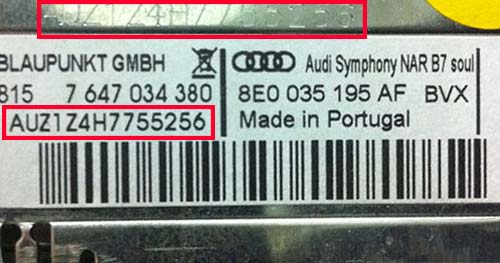 How To Get Your Audi Serial Number
How To Get Your Audi Serial NumberWhen you have removed the radio, you will find the serial number either engraved into the metal or on a sticker, as seen in the image. You'll find an "AUZ" serial number that is 14 characters long.
Be careful with a capitalized 'I' and a number '1' when entering your serial number as this is a common error when purchasing and will lead to receiving an incorrect code.
-
 Audi Navigation Radio
Audi Navigation RadioThe Audi Navigation serial is displayed on-screen when the radio is on, as shown in the example image, the serial number will display across the bottom. The 6th character in the serial number will always be a number 7.
-
 Audi Chorus Radio
Audi Chorus RadioAll Non-Navigation Audi radios must be removed from the dashboard in order to gain access to the serial number.
Radio release keys are all that is required to do this, when pressed into the corner placements, this will free the radio from the unit.
Once removed, your Audi radio has either a sticker label with the serial number printed on it or a serial number engraved into the casing.
-
 Audi Symphony Radio
Audi Symphony RadioThere are varied types of Audi Symphony radios. Standard models need to be removed to access the serial number on the label.
-
 Audi Concert Radio
Audi Concert RadioLike the Chorus radio, Concert radios must be removed to find the serial number.
How To Find Your Skoda Radio Serial Number
For any help in locating your radio serial number, you can also reach out to us through live chat or email.
-
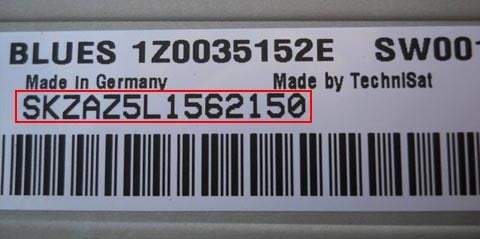 How To Get Your Skoda Serial Number
How To Get Your Skoda Serial NumberSkoda serials begin with the letters "SKZ" and are 14 digits long, for example, SKZAZ5L1512345. Please see the image for reference.
If for any reason the label is damaged or unclear, the serial is also compressed into the metal casing of the radio.
Make sure you can tell the difference between a capitalized 'I' and a '1', as this can lead to getting an incorrect code.
-
 Skoda Navigation Radio
Skoda Navigation RadioThe removal process for a Skoda navigational radio is the same as the other Skoda radios, you will need to remove the panels using a prying tool and a screwdriver for each screw in the corner. When you have the radio out, you will find the serial number labeled on the sticker. The serial numbers on navigation radios always have a number 7 as the 6th character in the serial.
-
 Skoda Swing Radio
Skoda Swing RadioThe Skoda Swing radio removal process needs a flat-head screwdriver and or a prying tool for removing the panels from the dashboard. When you have the surrounding panels off, there is a radio cover that you might need to take off also. There will be 4 screws in each corner to remove as the last action. When loose, you should find the label stuck to the side of the metal casing.
You do not need to disconnect any wires in this process.
-
 Skoda Dance Radio
Skoda Dance RadioThe Skoda Dance radio removal process needs a flat-head screwdriver and or a prying tool for removing the panels from the dashboard. When you have the surrounding panels off, there is a radio cover that you might need to take off also. There will be 4 screws in each corner to remove as the last action. After the radio comes loose, you will find a sticker label on the side of the radio with the serial number on it, if not it will be engraved into the metal. When you find the serial number, refer back to the top of the page and input the details to get your code.
You do not need to disconnect any wires in this process.
-
 Skoda Bolero Radio
Skoda Bolero Radio*ALL Skoda Radios must be removed to get the serial number.*
It is simple to remove your Skoda Bolero radio. You need a flat-head screwdriver and a prying tool for removing the panels from the dashboard. When you have the surrounding panels off, there is a radio cover that you might need to take off also. There will be 4 screws in each corner to remove as the last action. Pull the radio from the dash and find the sticker on the radio that has the SKZ serial number. Once you have this, enter your serial number into the generator at the top of the page and get your code.
How To Find Your Seat Radio Serial Number
For any help in locating your radio serial number, you can also reach out to us through live chat or email.
-
 How To Get Your Seat Serial Number
How To Get Your Seat Serial NumberSEAT serials are a combination of 14 digits & letters, for example, SEZ1Z3F6411234. Please see the image for reference.
All SEAT serial numbers begin with "SEZ" followed by unique numbers thereafter, ensure all the information is correct.
Make sure you can tell the difference between a capitalized 'I' and a '1', as this can lead to getting an incorrect code.
-
 Removing Your SEAT Radio
Removing Your SEAT RadioIf your SEZ serial number does not display on your screen when turned on, you will need to remove the radio. It is easy to remove a SEAT radio. You will need a flat-head screwdriver & a prying tool for removing the panels surrounding the radio.
Some radio models require release keys to remove your radio from the head unit.
Press the keys into place, with a little pressure this will free the unit to be taken out.
-
 How To Enter Your SEAT Radio Code
How To Enter Your SEAT Radio Code- Once your radio is on and appears in "SAFE" mode
- If "SAFE" does not display automatically press and hold the "SEEK" and "SCAN" buttons simultaneously or "MODE" and "SCAN". Depending on your radio model.
- After about 3 seconds "1000” will appear on the display.
- Press button 1 until the correct first digit of the code is displayed.
- Press button 2 until the correct second digit of the code is displayed.
- Press button 3 until the correct third digit of the code is displayed.
- Press button 4 until the correct fourth digit of the code is displayed.
- Then, press the ">" or "SEEK" button for 2 seconds to input your SEAT Radio Code and your code will be stored and access will be granted.
Customer Reviews
4 out of 5 stars
Based on 5167 reviews
Review data
-
5 5 star reviews
- 85%
-
4 4 star reviews
- 9%
-
3 3 star reviews
- 3%
-
2 2 star reviews
- 2%
-
1 1 star reviews
- 1%
Recent reviews
Robert T. from Verified Buyer
5 out of 5 stars
Very good service, high recommendation! Instant delivery
Aleksy N. from Verified Buyer
5 out of 5 stars
Wow what great service, I love it! I don't know what else to say. Thanks guys, keep up the good work!
Jack Y. from Verified Buyer
4 out of 5 stars
Thank You! You could also add full vehicle service history for free
Maxim L. from Verified Buyer
5 out of 5 stars
We have no regrets! I use radio codes often. I was amazed at the quality of VinRadio service
Mikhail A. from Verified Buyer
5 out of 5 stars
It's just amazing. Thanks for the great service. VinRadio is the real deal!
Mark U. from Verified Buyer
5 out of 5 stars
Thank you so much for your help. Just what I was looking for.
Zalman V. from Verified Buyer
5 out of 5 stars
I would like to say thank you to all your staff.
Alexandru P. from Verified Buyer
5 out of 5 stars
Just what I was looking for.
Anurak N. from Verified Buyer
5 out of 5 stars
Really good. I would like to personally thank you for your outstanding product. It's really wonderful.






